August 28, 2018
How to Optimize Your Google My Business Listing

When it comes to local SEO optimization, don’t overlook the importance of your Google My Business listing. An optimized Google My Business listing will help ensure your business is featured in Maps and Local Pack, which is what appears at the top of Google results when searching for a certain term, such as “Charlotte coffee shop.”
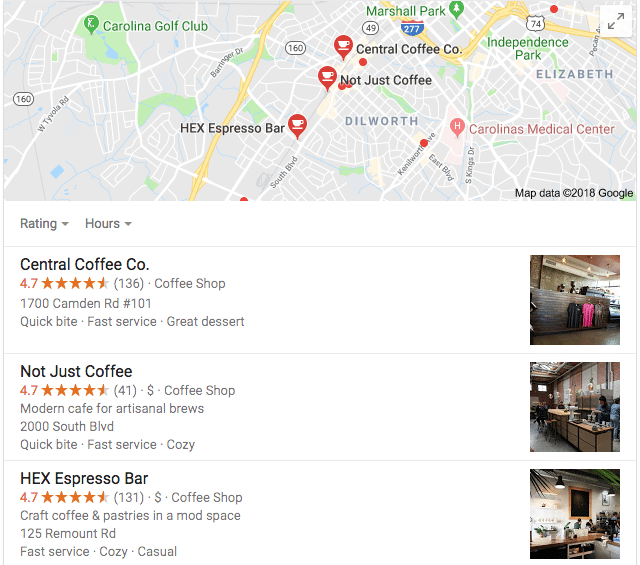
If you have already submitted and verified your business, great job! However, it’s important that you don’t stop there to get the most bang for your buck when it comes to your Google My Business listing. Below, we break down some additional things to do to ensure you make the most of this free service.
Complete Your Listing
Ensure you have accurately filled out your listing to include your business name, address, categories and phone number. It’s critical this information is consistent across all directories. Making what seems like a small discrepancy, such as listing your business under an inaccurate category, or having a phone number different from what is listed on your website, can have a negative impact on your local listing.
Google Posts
Oftentimes, once people have submitted, verified and filled out their Google My Business listing, they let it fall by the wayside. However, local listings are something that should be consistently monitored. Google Posts are a quick, effective way to highlight an upcoming event, recent blog post or service. It’s important to remember that Google Posts last seven days, and event posts last until the event is over. Set reminders on your calendar to ensure you are posting regularly. In the “posts” section of Google My Business, you can see insights on how your Google Posts are performing, including how many views and clicks it has received. This gives you valuable data on what your potential customers are interested in.
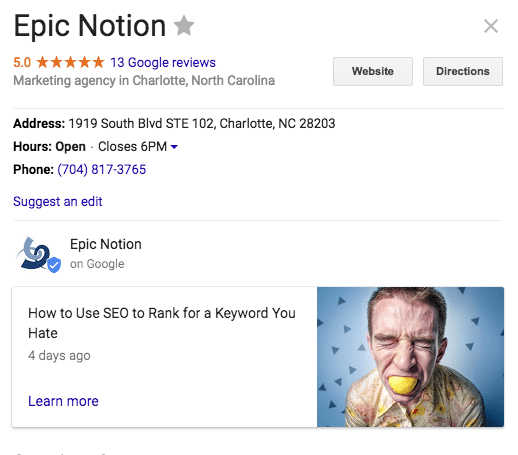
Description
Google My Business now allows you to write a brief description on what your business offers. This populates at the bottom of your Google My Business listing, and is your opportunity to share what sets you apart from competition. While you have 750 characters to write your description, remember that anything after 250 characters is cut off, and requires the user to click “read more.” Our team recommends including what your company does and where you are located in the first sentence of your Google My Business description.
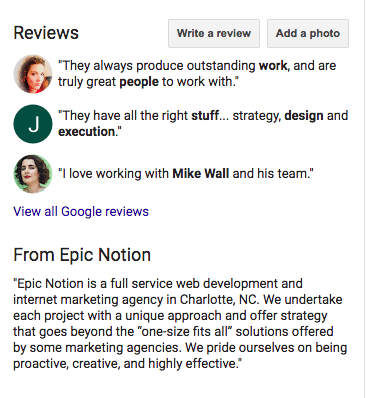
Services
You’re on a roll! Next, it’s time to fill out the services section of your Google My Business listing. This is located under Info > Services in the Google My Business navigation. You can organize your services by categories, and provide a brief description and price, if appropriate.
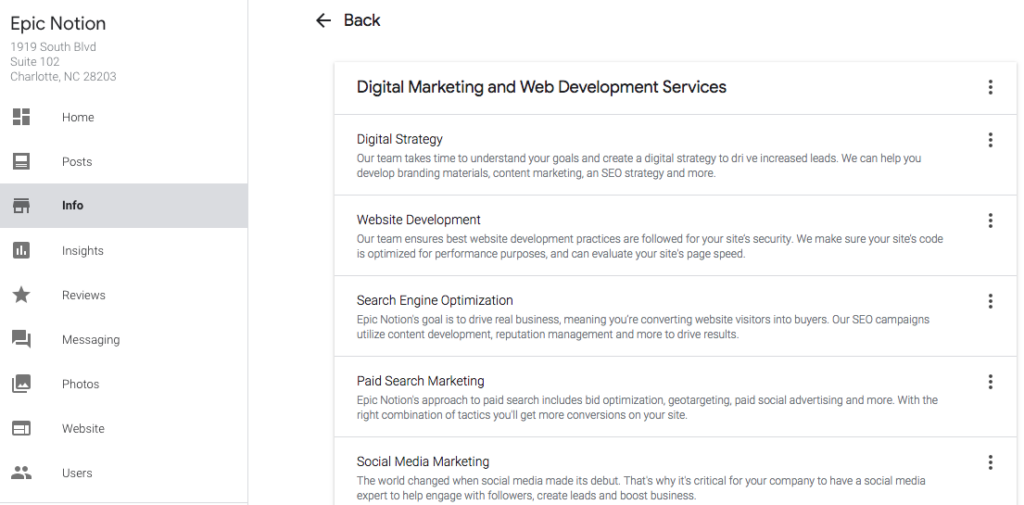
Reviews
Reviews may be one of the things Google My Business is most well-known for. And, if you’re a business owner, it’s likely that you have had to deal with a bad review or two during your career. Approximately 90% of potential customers read reviews before visiting a business. Don’t be afraid to ask customers for reviews, and when reviews are posting ensure you have a quick response — whether the review is good or bad.
Photos
Did you know that Google My Business listings with over 25 photos receive 80% more views than listings that have less than 25? These pictures don’t need to be professional images. Take a moment, pull out your cell phone and snap some pictures of your business! Navigate to the photos section on your listing, and you will can upload interior and exterior photos, your logo, a profile picture and even a video.
Additional Features & The Future of Google My Business
Google My Business rolls out new features often, and we expect this to continue as 2019 nears. Other features to consider right now for your Google My Business listing include the booking option, which is only available for certain business categories and regions. If you don’t see a bookings tab in your Google My Business navigation, this option may not be available for you at this time. Take advantage of tools in Google My Business, such as the insights section, to see how your listing is performing. Once you have optimized your Google My Business listing, be sure to monitor it on a weekly basis, add new Google Posts and respond to reviews. When executed properly, having an optimized Google My Business listing can have a positive impact on your local SEO efforts.
We’re curious, what is your favorite Google My Business feature?




